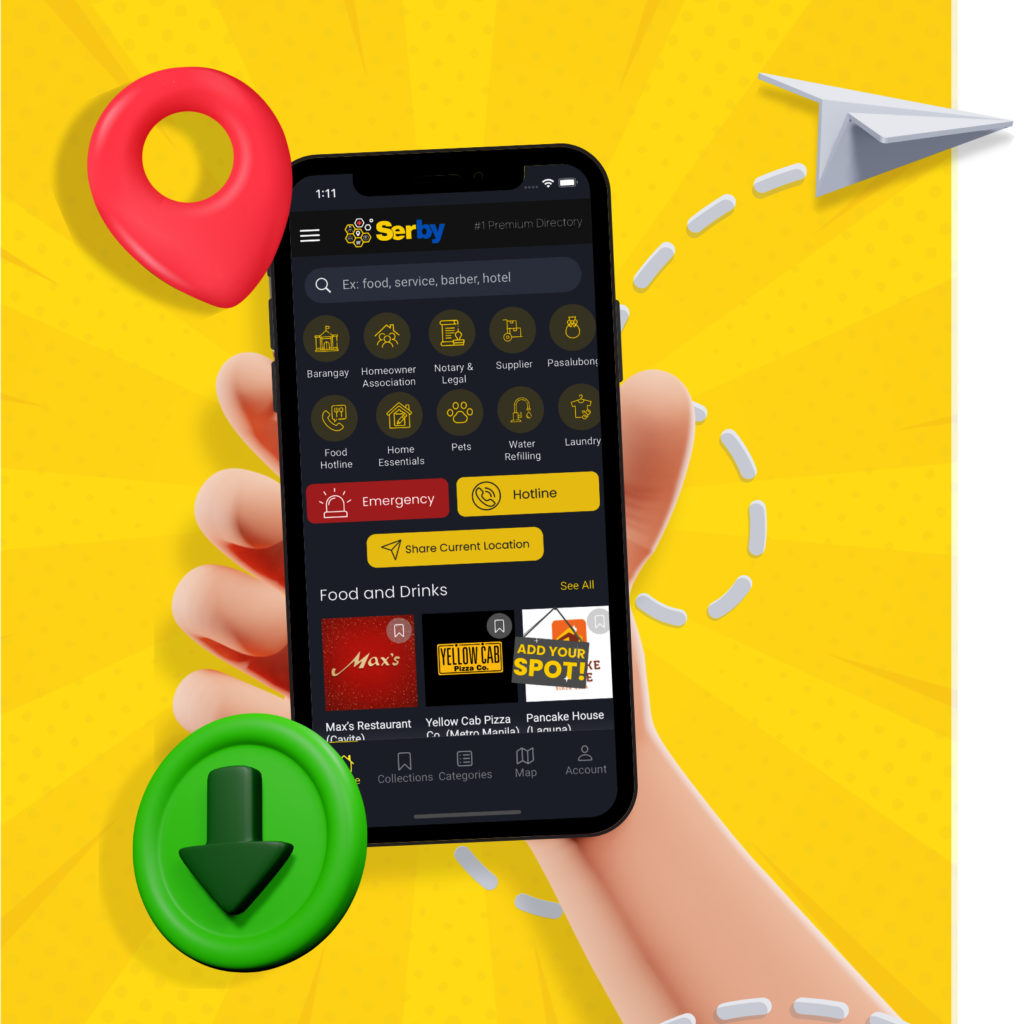Frequently Asked question
Topics
Articles
General Questions
Serby is a comprehensive listing platform designed to connect you with a wide array of services ranging from emergency contacts to daily needs like dining, laundry, travel, tours, and cleaning services, ensuring you have quick and easy access to all your essentials in one place.
Serby is available for free on both the App Store and Google Play. Simply search for Serby in your respective app store, click “Download”, and follow the installation prompts to get started.
Yes, our app is completely free to download and use for all users. You can effortlessly browse through a comprehensive list of emergency hotlines and businesses offering a range of services without any cost. While the app is free for personal use, businesses interested in advertising or listing their services on our platform are required to pay a nominal fee. This fee helps support the maintenance and development of the app, ensuring it remains a valuable resource for users like you. Enjoy accessing all the information you need without any financial commitment!
Using the App
To find emergency contacts, open the app, navigate to the “Emergency” section, and you will find a list of emergency services including police, fire department, medical emergencies, and more. You can dial directly from the app.
Open the app, go to the “Food & Dining” category in the app. You can browse restaurants by cuisine, location, and rating. For delivery options, select “Food Hotline” to see available services in your area.
Navigate to the “Services” category, where you’ll find subsections for laundry and cleaning services. Select the service you need, and you’ll see a list of providers with ratings and reviews to help you choose.
We regularly update Serby to introduce new features, improve existing services, and enhance security. We recommend keeping your app updated to the latest version for the best experience.
Account Management
Download the app and select “Sign Up”. You can sign up using your email address, social media accounts, or mobile number. Follow the on-screen instructions to complete your profile setup.
Yes, you can change your account details anytime. Go to “Settings” then tap your profile logo and make the necessary changes. Don’t forget to save your updates.
If you forget your password, go to the login page and click on “Lost your password?”. Follow the prompts to reset your password through your registered email.
Business Listings and Promotions
To list your business on Serby, visit our website. Select “Add Listing,” fill out the required information about your business, and submit the form. You may need to create an account to proceed if you do not have an existing account with us. Our team will review your request and contact you with further steps.
There is a minimal fee for business listings on Serby to ensure the quality and reliability of the services offered to our users. For detailed pricing plans, please visit the “Add Listing” section on our website.
Yes, businesses can take advantage of our promotional features to increase visibility. We offer various promotional plans, including featured listings and targeted ads.
To update your business listing, log in to your business account on our website, go to your listing page, and click on “Edit Listing.” Make the necessary changes and save. If you need assistance, contact our support team.
Serby welcomes a diverse range of businesses from sectors such as hospitality, travel, food and dining, health and wellness, cleaning services, and more. We strive to cater to our users’ varied needs.
Business owners can view and respond to reviews through their business account dashboard. We encourage owners to actively engage with customer feedback to improve service quality and customer satisfaction.
Business Support
For support regarding your business listing, you can submit a ticket through the “Support -> New Ticket” section in your account dashboard. Our dedicated team will address your concerns promptly.
To cancel your listing or subscription, please contact our support team through the “Support” section with your request. Our team will guide you through the process and address any concerns.
Yes, our website features a Knowledge base and FAQs where you can find articles, tips, and guides on maximizing your experience with Serby, both as a user and a business owner.
Yes, you can access customer support through our website. Visit the “Contact Us” section for support options, including live chat, email, and a support ticket system.
Serby: The Number 1 Services Nearby Platform
When it comes to finding reliable and efficient services nearby, look no further than Serby. As the number 1 services
The Top Services Nearby Platform: Introducing Serby
Are you in need of reliable and efficient services in your area? Look no further! Serby is here to connect
Serby: Your Number 1 Services Nearby Platform
Welcome to Serby, the number one platform for finding services near you. Whether you need a plumber, electrician, or a
Discover the Top Services Nearby with Serby
When it comes to finding the best services in your area, look no further than Serby. As the number one
Serby: Your Top Services Platform Nearby
Are you in need of reliable services in your area? Look no further than Serby, the number one platform for
The Top Services Platform: Serby
When it comes to finding the best services near you, look no further than Serby. Serby, short for services, is