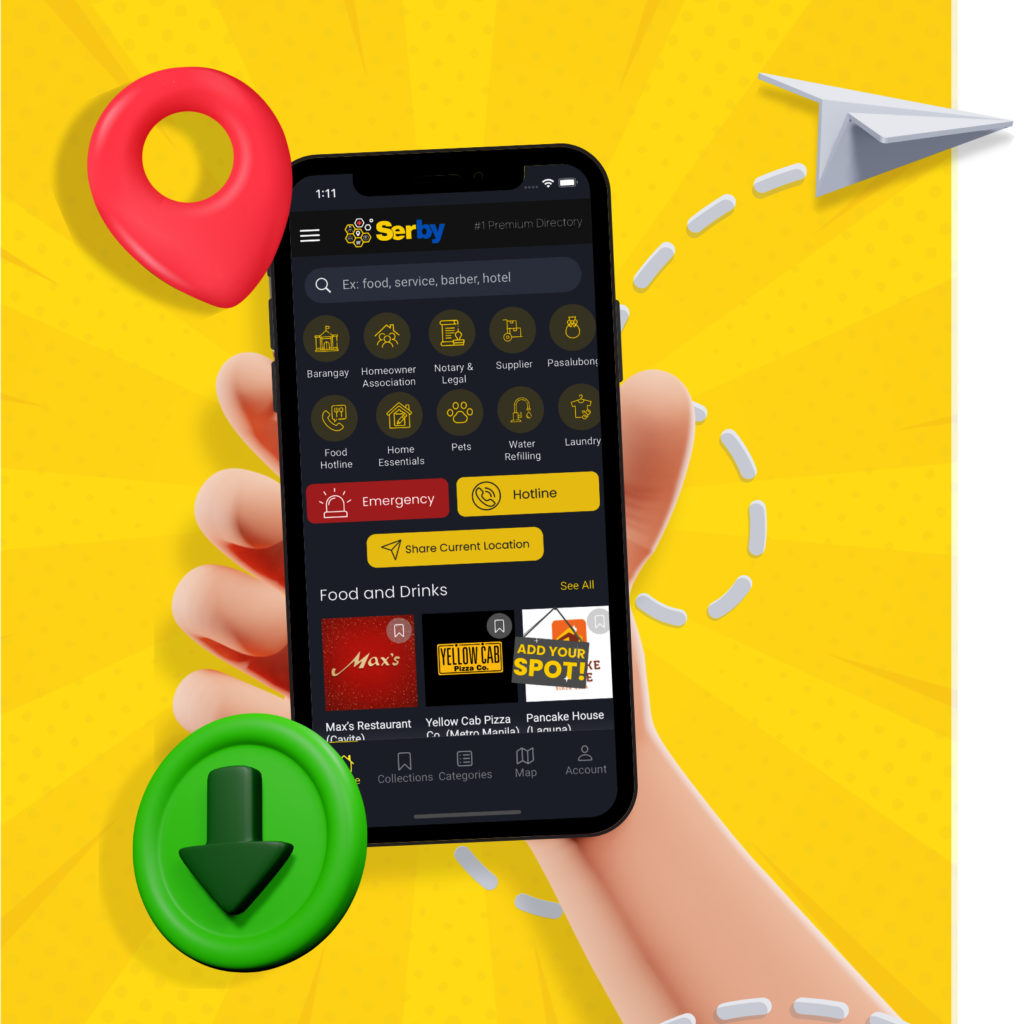The Serby app is designed to be intuitive and user-friendly. But if you ever find yourself needing assistance, there are multiple ways to get the support you need.
Using Messenger
– Launch the Serby app on your mobile device.
– Tap the “Account” button located on the bottom menu of the app.
– Find and tap the message icon at the bottom right corner of the screen.
– A list of available messaging apps will appear. Choose your preferred messenger to send a concise message to Serby.
Exploring the Knowledge Base
– Go to the official Serby website and navigate to the Knowledge base section.
– Learn from the Knowledge Base. A library filled with articles about the app, its services, and various helpful topics.
– The articles are arranged into categories, making it easy to find the information you need. This is a great resource for learning how to use the Serby app effectively.
Browsing the FAQ Section
– The FAQ section contains a collection of the most common questions and their brief, easy-to-understand answers about Serby and the services available on the platform.
– Use this section to quickly find the information you need without contacting customer support.
Using the Contact Us Feature
– This dedicated section on the website allows users to reach out to Serby.
– Enter your details and message in the contact form provided.
– Once completed, submit the form to send your query, request for support, or feedback to the Serby team.
– Serby agents will review your ticket and may follow up with additional questions to provide personalized advice and solutions.
Submitting a Support Ticket
– This option is especially useful for business owners who have listings on the platform or wish to promote their services.
– Fill out the support ticket form with your specific issue or inquiry.
– Serby agents will review your ticket and may ask for additional information to provide a personalized advice and solutions.
Serby offers a variety of support options to ensure you can get help quickly and efficiently. Whether you prefer using messenger for immediate assistance, exploring the extensive Knowledge base for detailed articles, browsing the FAQ section for common questions, contacting the support team directly via the Contact Us page, or submitting a support ticket for personalized help, Serby has you covered. These resources will enhance your experience and ensure you get the assistance you need when using the Serby app.