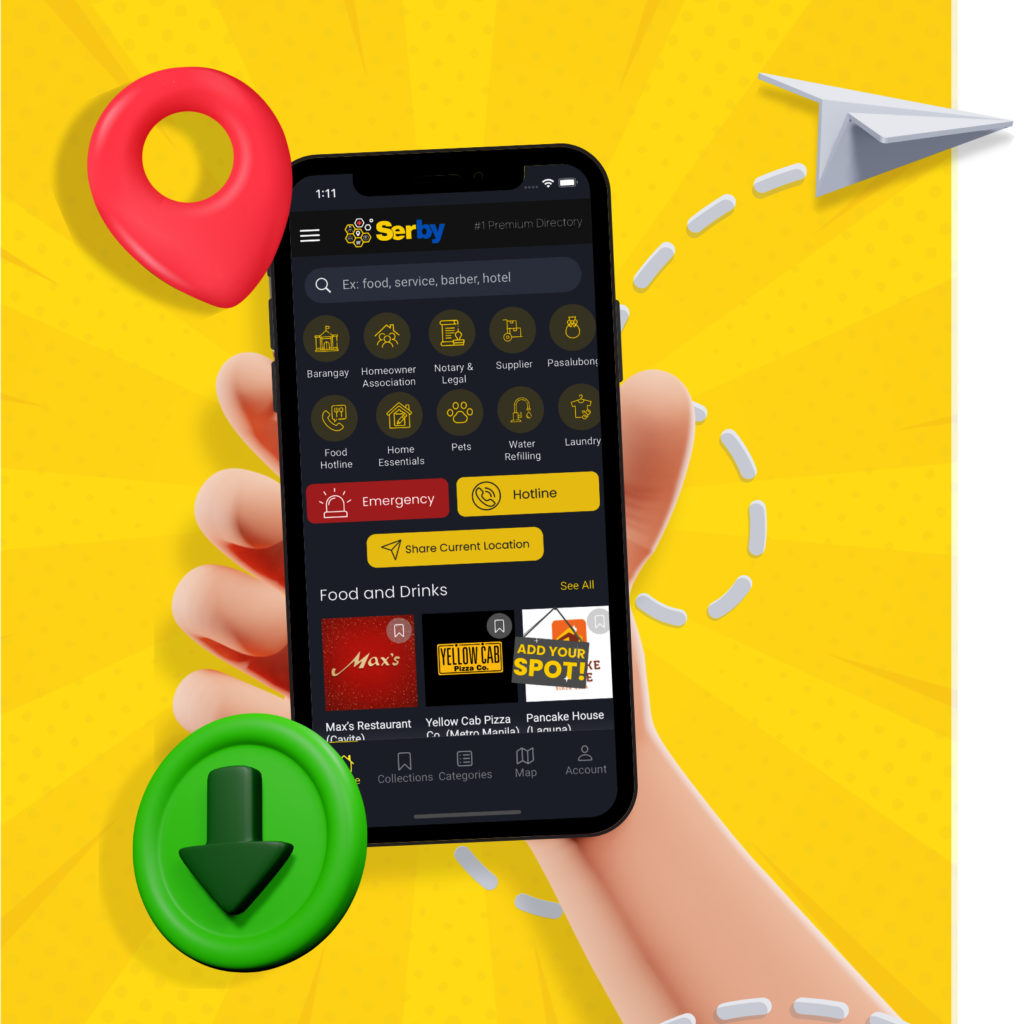At Serby, user feedback is invaluable. It helps us enhance the app and ensures we meet the needs of our diverse user base. This comprehensive guide explains how you can provide feedback and suggestions, making it easy for you to share your thoughts and help us improve your experience.
Feedback from users is crucial for several reasons
– It helps identify bugs and areas for improvement.
– User suggestions can lead to innovate for new features and functionalities.
– By understanding user needs, we can tailor the app to better serve you.
How to Provide Feedback and Suggestions:
Through the App
- Accessing the Message Section:
– Open Serby on your device.
– Navigate to the main menu by tapping the three-line icon (aka hamburger icon), located in the top left or right corner.
– Select “Settings” from the menu.
– Within the Settings screen, look for Message icon at the bottom right corner of the screen.
– The same can be accessed by tapping the “Account” menu button located on the bottom menu of the app. - Submitting Feedback:
– Tap the Message icon and you will see a list of available messaging apps. Choose your preferred messenger.
– Fill out your feedback or suggestions. Be as detailed as possible to help us understand your perspective.
– If applicable, attach screenshots or other files that can help illustrate your feedback.
– Once you have completed, send your feedback directly to our team.
Via Email
- Composing Your Email:
– Open your preferred email app.
– Compose a new email addressed to feedback@serby.ph.
– In the subject line, include a brief description of your feedback or suggestion, such as “Suggestion for New Feature” or “Bug Report.” - Detailing Your Feedback:
– In the body of the email, provide a detailed account of your feedback or suggestion. Include specific details such as:
✓ The issue you encountered or the feature you suggest.
✓ Steps to reproduce the issue if applicable.
✓ Any relevant screenshots or files.
– Provide your contact information in case our team needs to follow up for more details. - Sending the Email:
– Once you have completed your email, review it for completeness and clarity.
– Send the email to our support team.
Through the Website
- Navigating to the Support Page:
– Visit the official Serby website.
– Locate and click on the “Contact Us” link, found in the website’s footer or main menu. - Using the Feedback Form:
– On the Get in touch page, fill out the form with your comments or suggestions.
– Submit the form by clicking the “Send Now” button.
Tips for Providing Effective Feedback
– Provide detailed descriptions of issues or suggestions.
– Visual aids can help our team understand your feedback better.
– Offer constructive criticism and suggest potential solutions if possible.
– Keep your app updated to the latest version to ensure your feedback is relevant to the current build.
Conclusion
Your feedback and suggestions are essential for the continuous improvement of Serby. By taking the time to share your experiences and ideas, you contribute to the development of a better, more user-friendly app. We appreciate your effort and are committed to addressing your feedback promptly.