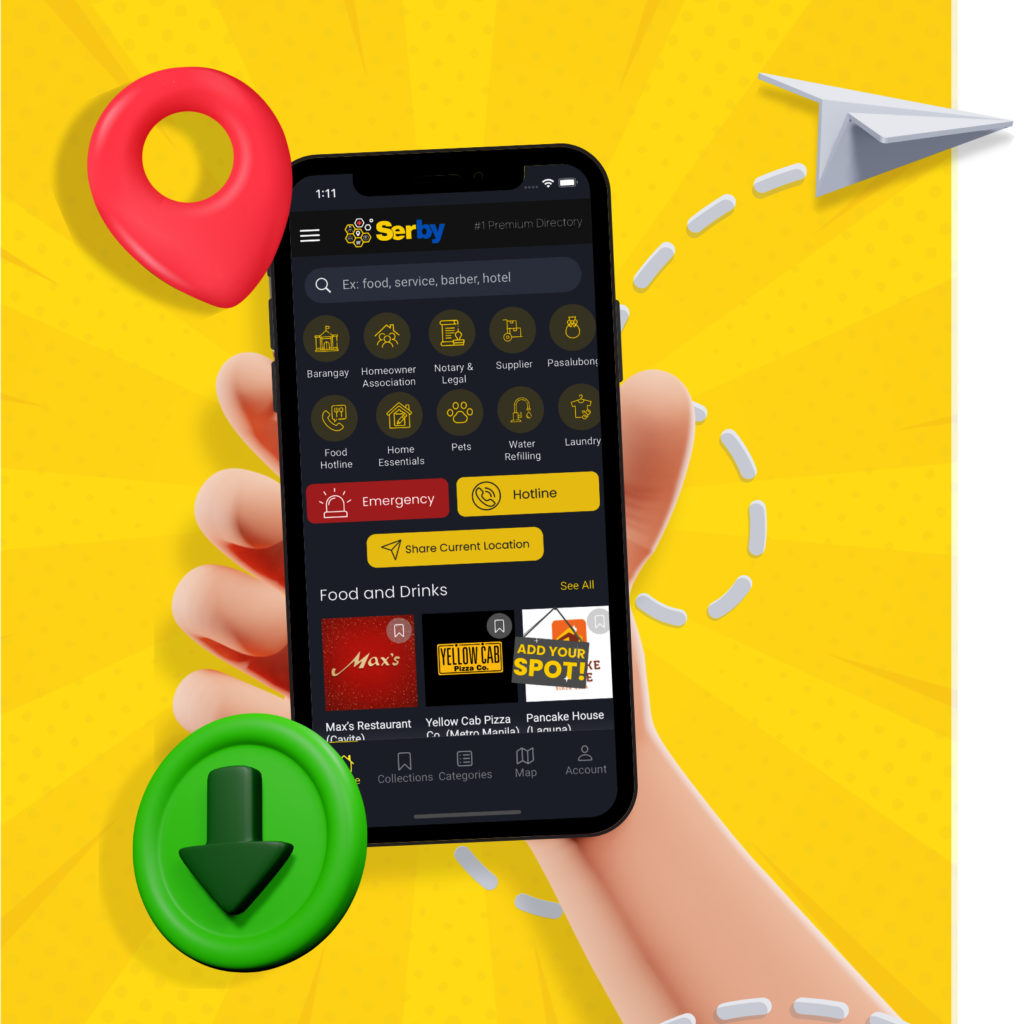How to Add Business Listing on the Serby Mobile App
This guide is designed to assist you in adding your business listing to the Serby App. This feature is a straightforward process that can help you reach more customers and offer essential services conveniently. You can also watch the video...
Requesting a New Category or Feature for Your Business Listing
When signing up your business on our platform, it's essential that your business is accurately represented through relevant categories and features. If you find that an appropriate category or feature is missing, you can easily request its...
How to Edit Your Business Listing on the Serby Mobile App
This guide is designed to assist you in adding your business listing to the Serby App. This feature is a straightforward process that can help you reach more customers and offer essential services conveniently. You can also watch the video...
Navigating the Serby App
Navigating the Serby app is easy and efficient. Follow this detailed guide to make the most out of the app’s features and functionalities, ensuring you can find and promote services effectively.
Getting Started
– Launch the app from...
Contact Serby for Support
The Serby app is designed to be intuitive and user-friendly. But if you ever find yourself needing assistance, there are multiple ways to get the support you need.
Using Messenger
– Launch the Serby app on your mobile device.– Tap the...
Request to Post Business Listing on Serby
Welcome to our simplified business listing submission process! If you're a busy customer or finding it challenging or time-consuming to complete the registration process, we're here to help. Simply fill out the form below, and our platform will...