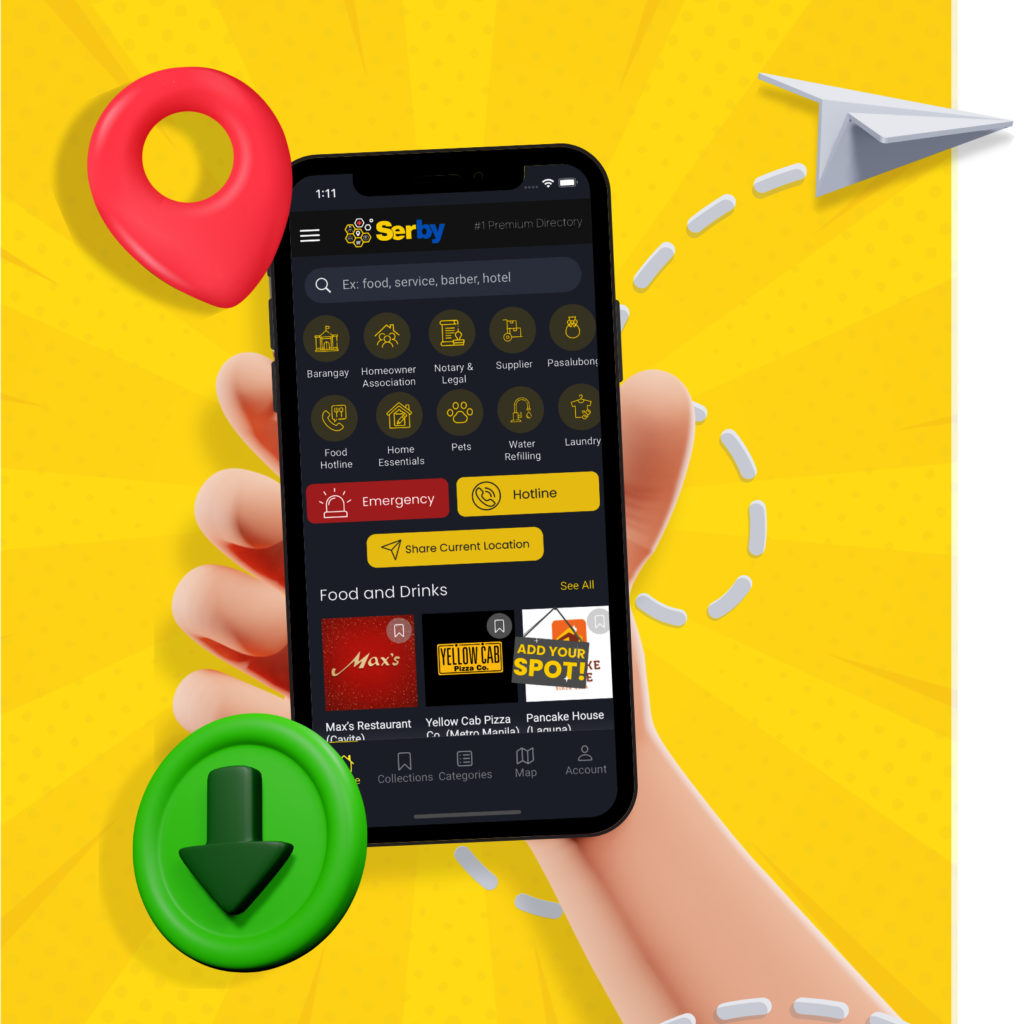Welcome to our simplified business listing submission process! If you’re a busy customer or finding it challenging or time-consuming to complete the registration process, we’re here to help. Simply fill out the form below, and our platform will take care of posting your listing on your behalf. This streamlined process saves you time and effort while ensuring your business gets the visibility it deserves.
Complete the Submission Form
– Use this Google form to provide us with your business information, and we’ll handle the rest.
– Provide the following information:
✓ Business Name: Enter the official name of the business.
✓ Business Description: Provide a brief description of the business, highlighting its products or services.
✓ Category: Select the appropriate category that best represents the business.
✓ Business Logo and Header Image: Upload high-quality images representing the business logo and header.
✓ Address and Geolocation: Input the full address, including street, city, and postal/zip code. Optionally, include geolocation coordinates.
✓ Social Media Accounts: Include links to the business’s social media profiles for enhanced visibility.
✓ Contact Details: Provide accurate contact information for customer inquiries.
✓ Business Days & Hours: Specify the days and operating hours of the business.
✓ Price Details: If applicable, provide pricing information for products or services offered.
✓ Tags: Add relevant keywords/tags for improved searchability.
Verify and Submit
– Review all entered information for accuracy and completeness.
– Ensure uploaded images meet the platform’s guidelines.
– Click the “Submit” button to send the form for review.
Review and Approval Process
– Serby will review the submitted information.
– If additional details are required or clarification is needed, you may be contacted via email or phone.
– Promptly address any queries to expedite the review process.
Communication and Follow-Up
– Upon approval, you will receive notification via email or within your account dashboard.
– The business listing will be published on the [Listing App Platform] for users to discover.
– Monitor your email and communication channels for any updates or requests from the platform administrators.
Notification of Approval
– Upon approval, you will receive notification via email or within your account dashboard.
– Your business listing will be published on the [Listing App Platform] for users to discover.
By following these steps and providing accurate details, you ensure the efficient submission and approval of your business listing on the Serby Platform.