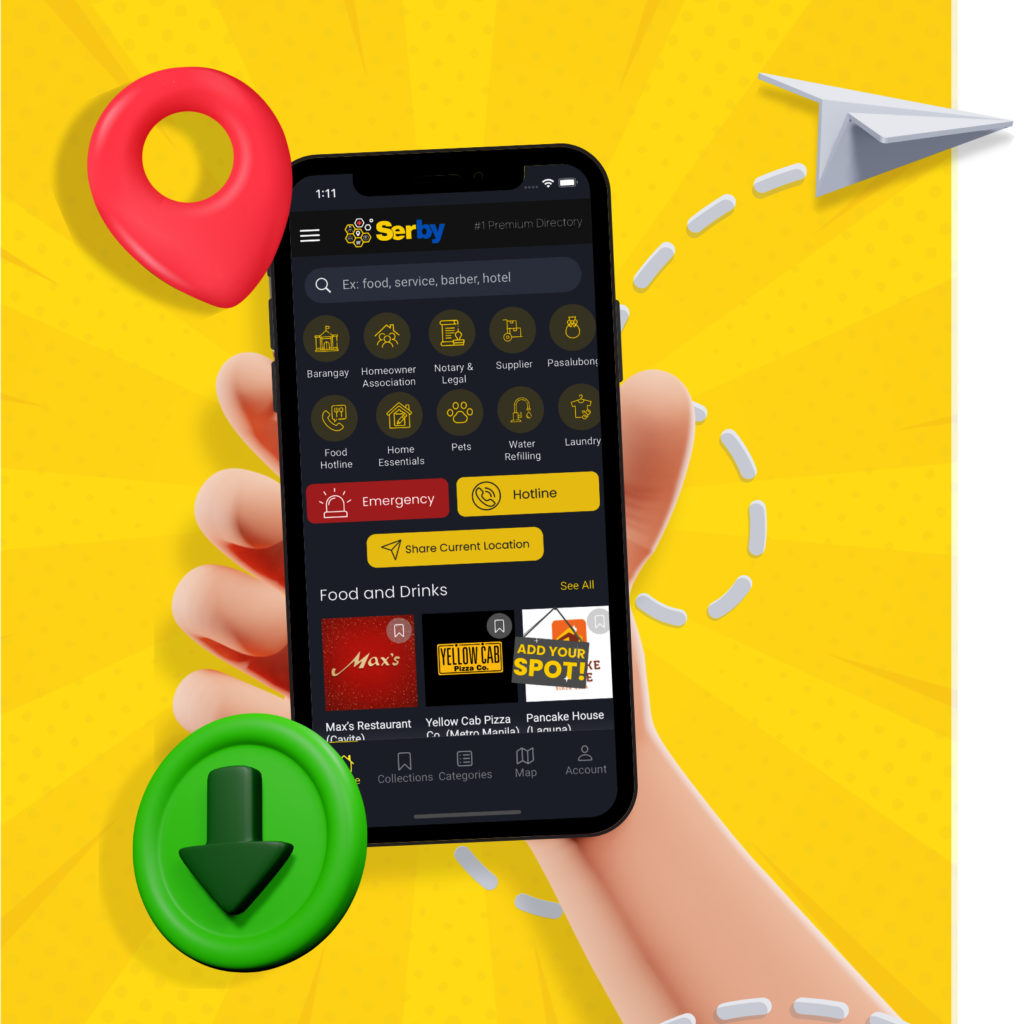Forgetting your password can be a common issue, but with Serby, the process to reset or recover your password is straightforward and secure. This guide provides a step-by-step approach to help you regain access to your account quickly. Whether you’re unable to remember your password or simply wish to reset it for security reasons, follow these instructions to reset your password via the email link method.
Step 1: Navigate to the Login Page
a. Open Serby by tapping on its icon on your device.
b. On the app’s main screen, locate the menu icon (represented by three lines) found at the top-left of the screen.
c. On the app’s Menu, you will see options to log in.
d. Tap on the “Login” link to proceed to the login page.
Step 2: Access the Password Reset Option.
a. Look for the “Reset Password” link located below the fields where you enter your username and password.
b. Tap on this link to be directed to the password reset page.
Step 3: Enter Your Username or Email
a. Once on the password reset page, you will be prompted to enter the username or email address associated with your account.
b. It’s important to use the email address you used when you registered for Serby, as the password reset link will be sent to this email.
c. Enter your username or email, then carefully review it to ensure accuracy.
Step 4: Request the Password Reset Link
a. After entering your details, look for the button labeled “Get Password Link”.
b. Tap on this button to submit your request for a password reset link.
c. The app will then process your request
d. If the entered details are correct, Serby will send an email with the password reset instructions to your registered email address.
Step 5: Check Your Email
a. Open your email inbox and look for an email from Serby.
b. If you don’t see the email in your inbox, make sure to check your spam or junk mail folder. It may have been filtered there.
c. Once you find the email, open it to view the password reset instructions. The email should contain a “Reset Your Password” link.
Step 6: Reset Your Password
a. Tap on the link provided in the email. This link will take you to a secure page within Serby where you can create a new password.
b. Choose a strong password that is difficult for others to guess, preferably using a mix of letters, numbers, and special characters.
c. Enter your new password, then click the “Save Password” button, to finalize the password reset process.
Step 7: Log In with Your New Password
a. Return to the login page of Serby, once your password has been successfully reset.
b. Enter your username or email and the new password you just created.
c. Tap “Log In” to access your account with your new password.
You have now successfully reset your password for Serby. It’s recommended to remember your new password or use a secure password manager for future reference. Remember, regularly updating your password and keeping it secure is essential for protecting your account and personal information.