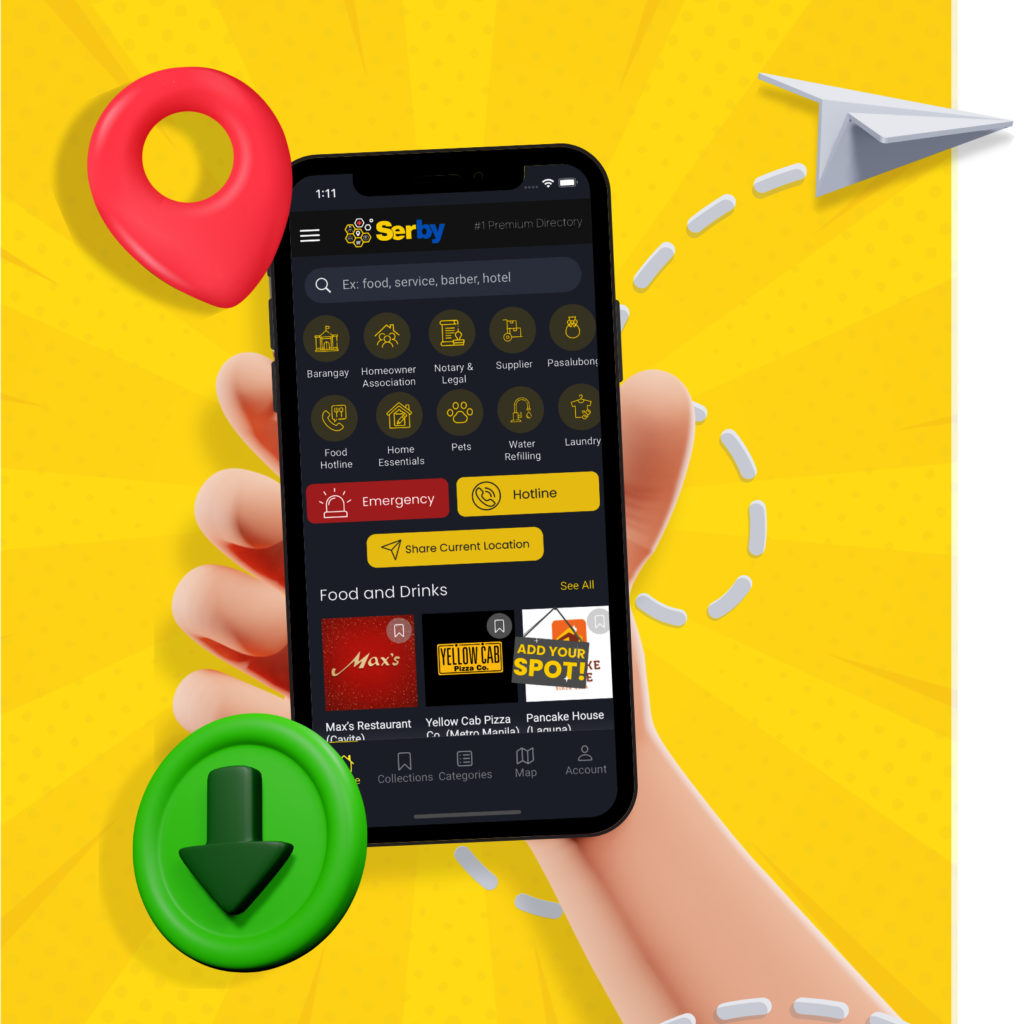Emergencies require swift and decisive action. The Serby app is designed to help you navigate these situations with ease and speed. Follow this step-by-step guide to use the app effectively during emergencies.
Launching the App
– In any emergency situation, start by launching the Serby app on your smartphone.
Accessing Emergency Services
– Once the app is open, tap on the “Emergency” button to access a list of emergency services available nearby.
Selecting the Required Service
– You will find four main types of emergency services listed: Ambulance, DRRMC, Fire Station, and Police.
– Depending on your situation, select the service that best fits your needs (e.g., “Fire Station” for a fire emergency).
Getting in Touch
– Click on the service listing to view its detailed information.
– To call the service directly, scroll to their phone number and tap it to initiate the call.
Utilizing Additional Communication Channels
– Back in the Serby app, you can also find links to the service’s social media pages (Facebook, YouTube, Instagram) and options to message them on WhatsApp, Viber, or Messenger if available.
Further Information
– For more details about the service, including any additional instructions or information, refer to the service’s “Description” section.
Sharing Your Location
– You can quickly share your exact location with the emergency services or a trusted contact by clicking the “Share Current Location” button.
– Either copy the link to share manually or press ‘More’ to share your location through messaging apps like Messenger, Viber, or WhatsApp.
In emergencies, being prepared can make all the difference. Remember, it’s better to be prepared than scared. Use the Serby app to ensure help is just a few taps away.